Face Filters
What Are Face Filters?
Face filters are 3D or 2D elements in a 3D model that can be applied to a photo or video that alter the appearance of a user or avatar.
Face filters allow the user to become the story they share with friends. Around the world, people use face filters to communicate with friends on platforms like Instagram, TikTok, and Snapchat. On Snapchat alone, over 70M users use face filters for an average of 3 minutes per day.
We provide Face Filters as glTF files with specially named nodes:
Head: is an anchor point for where to start rendering the model in 3D spaceOccluder: is occlusion geometry
Types of Face Filters
There are a variety of types of face filter types that can be used to enhance your users' experience. Check out all of the types of face filters Svrf supports and how you can use them in your app!
Accessories
Accessory face filters add elements that personalize an avatar or selfie. Accessories can come in the format of 2D stickers or 3D models. Both can be added to virtual scenes to provide the user with fun ways to experience their selfies, avatars, or group videos!
All accessory face filters include a node named Occluder that can be set as an occlusion geometry
to create a realistic sense of depth for the user.
Quick Tip
If you're using the Svrf iOS SDK, you don't have to worry about handling occlusion geometry. The SDK handles occlusion geometries for all face filters.
2D Sticker Accessories
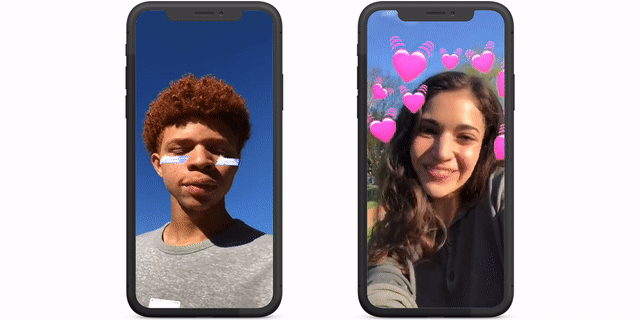
2D sticker accessories are flat two-dimensional images of items like crowns, hearts, and character masks that can be placed on an avatar or selfie.
3D Accessories
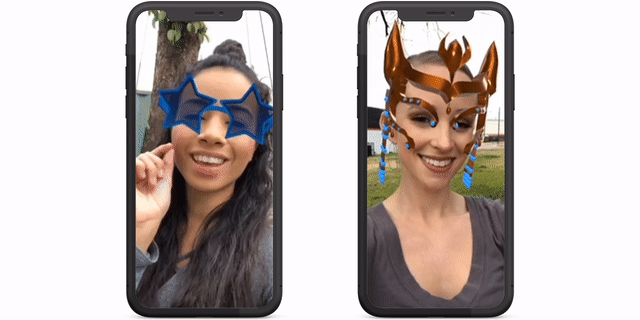
3D accessories are 3D models of items like sunglasses, hats, and masks. These 3D models are true to scale, so users feel like they are wearing the accessories.
Avatars
Avatars are 3D character models that can be animated or non-animated. They can be used to cover a user's selfie, transforming them into a character, or as an avatar in a digital environment.
Blend Shapes

Avatars with blend shapes can be animated to match human's facial expressions.
A model's animated blend shapes will move with the user's facial expressions, allowing them to express themselves through the avatars. Svrf's avatars can contain up to 51 animated blend shapes to give it a life-like range of facial expressions.
Quick Tip
For faster integration, the Svrf iOS SDK automatically handles mapping blend shapes to users' facial expressions on iOS devices with a TrueDepth camera.
Skins: Makeup and Tattoos
Skins, makeup, and tattoos are transparent 3D face masks with a PNG texture applied onto them. They can be used to alter the skin of a user and correctly move with the user's facial movements. To get the best results, use skins, makeup, and tattoo face filters on selfies or anatomically life-like avatars.
Some skins, makeup, and tattoo face filters may include a node named Occluder which should be set as an occlusion geometry. They may also include blend shapes which should be mapped to face tracking blend shape weights so the face filter moves with the user's face.
Quick Tip
For faster integration, the Svrf iOS SDK automatically handles both occlusion geometry and blend shapes mapping. Blend shape mapping is available for iOS devices with a TrueDepth camera.
How to get started with face filters
You can easily get started adding face filters to your app by using the Svrf iOS SDK or Svrf Unity SDK. Both have been created to help you quickly get started creating face filter apps in ARKit and ARCore.
If you'd like to do a custom integration of the Svrf face filters please read our docs about Custom Integrations